Content, content, content! We all agree it’s important. We all agree it needs to be high quality. We all agree that whether you’re paying in time or money, the cost is high. So what do you do?
A common solution to this problem is outsourcing. Yes it costs money, but there are some options that are cheaper than others right? And at least that way you aren't spending all of your time trying to pull creativity out of nowhere...
Unfortunately, with outsourcing you’ll often find that...
* You rarely find high-quality writers straight away, and you’ll be throwing away time and money until you do (unless you use AffiloJetpack, where a selection of high-quality writers are already provided for you).
* Sometimes you’ll have to do so many edits that you may as well have written it yourself (especially with most cheaper options.)
* It’s harder to give your website truly unique content (anyone can get what you can from freelancers).
* Multimedia options are a lot more expensive than they need to be, especially getting videos created.
Don’t get me wrong: Not all outsourcing is bad. In fact, some freelancers are fantastic! But the ones that are can be hard to find at a good price, and not everyone can afford to put all their eggs into the “throw money at random people and hope for the best” basket.

So this blog post is all about the different types of content you can create, and the best time/money value methods for creating them.
How to use this blog post: This is a type of menu for your content creation, to keep the process simple and effective. Feel free to skim the headings each time you want to create a piece of content, select the best option for you, and then read the information underneath it for a deeper understanding.
So for each piece of content…
1. Pick a Keyword Before You Start!
I would just like to make a quick note about the importance of keywords for ALL content. It doesn’t matter whether you are writing a thesis, or taking a selfie — if you’re making it for your site, you need SEO. This is how you ensure your topic is relevant to your audience, and that people are looking for information on it.

If you haven’t already, head to this lesson on keyword research, and then use your best keywords as topics to base your content on. Otherwise you really will be wasting time creating content that people aren’t even searching for!
2. Pick a Content Structure
Once you’ve got a keyword to use as your topic, look below to figure out which content type would best suit that topic. You can create a post that involves more than one, but you should always have one as the focus to prevent overcomplicating it for yourself and readers.
A) Lists
 List posts are extremely popular. Why? It’s easy for people to scan, and there’s a promise of options for the reader.
List posts are extremely popular. Why? It’s easy for people to scan, and there’s a promise of options for the reader.
The last thing someone perusing the internet wants to see is a thick wall of text. Reading it will feel like wading through a waist-deep pool of molasses, while other sites could allow them to skim through content effortlessly like a gymnast on a trampoline.
Be the trampoline to your readers’ gymnasts — use list posts. From the moment they see the headline, they know that when they click through they’ll see multiple pieces of information separated out into bite-sized chunks.
List Examples:
- The actionable list:
- [number] ways to do ‘X’
- The thought-provoking list:
- [number] things that make you realize ‘X’
- The resources list:
- The [number] best tools for achieving ‘X’
- The question list:
- Have you heard of these [number] ‘X’?
B) “My experience”

Ever heard of, “monkey see, monkey do?” People like other people. If someone wants to hear about an experience, they want it to be a personal experience from a real human being (preferably someone as similar to themselves as possible), not just another marketer.
These stories are a way of brand-building, by allowing Internet-goers to “get to know” the person behind the brand. Promoting this personality can be as powerful as promoting the brand itself. You’ll need to think about how applicable this approach would be for your niche.
Using your own experience as a story will add a personal element to your content, which readers will be able to relate to. This can help you to stand out from the crowd, and endear yourself to your site’s audience. And if you think about it, it’s as easy as writing down things that have already happened.
‘My Experience’ Post Structure:
- Think of an experience that could be relevant to your niche
- If you can’t think of any, or you don’t have any for your niche, you could approach someone else for their story.
- Use the 5 senses
- Think if any are applicable to the experience (how did something feel, sound, look, taste, or smell) and make notes about it.
- Include thoughts and feelings
- Jot down notes on your thoughts at each point in the story, and if possible, your feelings.
- Include a beginning, a middle and and end:
- Beginning: Set a scene. Where are you? Who are you? What are you doing?
- Middle: This is the main events of the story, and will usually be about three times the size of the beginning and the ending. Make sure to write at least 3 points to use throughout this part.
- End: Leave them with a conclusion and a direction. Let them know what came of the experience for you, and how they could use your experience for their own gain now.
C) Reviews
 Reviews are somewhat like “my experience” content, but less personal, more to-the-point. It’s also stronger for product promotion specifically (while “my experience” content is more for brand building).
Reviews are somewhat like “my experience” content, but less personal, more to-the-point. It’s also stronger for product promotion specifically (while “my experience” content is more for brand building).
Avoid writing reviews if you have no experience with the product. At the very least, you need to do some thorough research. Ideally, you want to have tried the product yourself.
Review Tips:
- Make a pros and cons list
- Include both, even if it’s a product that you want to promote. Honesty is a valuable trust-building asset, and without trust your reviews won’t mean much!
- Compare products
- Writing about how two similar products compare can be a win-win. Different customers will be looking for different features — this helps them find the best option for them, and you make a commission either way, as long as you have an affiliate link for both.
- Include your affiliate links in optimal places
- Think about the best placement for your link, so it appears just as the reader feels convinced that they have found what they’re looking for. Put yourself in their shoes when you think about this!
D) Actionable Advice
 Above all, people need to know what to do. Ever heard the term, “make yourself useful”? Even if you choose one of the other content types, you still need to find a way to incorporate this element.
Above all, people need to know what to do. Ever heard the term, “make yourself useful”? Even if you choose one of the other content types, you still need to find a way to incorporate this element.
Actionable Content Tips:
- Think of the common processes people need in your niche.
- Write guides explaining how to do those things.
- This works extremely well in conjunction with “lists” content (see “actionable” list or “resources” list above).
- The more experience you can provide to back up your suggestions, the better.
- If you don’t feel qualified, then do the research or ask someone who might know.
- Ask yourself: If you were doing this for the first time, what would you need to know?
E) Comedy (Use Sparingly)
 Sometimes you want to inject a pure funny bone-tickler into the Internet, especially if your goal is to produce link bait and build your brand personality as a light-hearted one.
Sometimes you want to inject a pure funny bone-tickler into the Internet, especially if your goal is to produce link bait and build your brand personality as a light-hearted one.
The problem with this is if you over-do it, or you do it badly, it can detract from the sincerity of your brand.
The Best Ways to Use Comedy:
- Link bait: Most commonly for use on social media
- Memes
- Viral images with different captions to endear them to your audience
- General concept comedy images
- General, non-viral images with captions that make a joke relevant to those in your niche
- Comedy snippets
- Niche-relevant one liners
- ‘Vines’
- Short, easy-to-digest comedic video clips; could be slapstick or “fail” videos
- Memes
- Can be combined with “my experience” content structure
- Only do this if appropriate for your brand, i.e., relatable funny stories for the purpose of brand-personality building
- Can also be combined with lists
- “[Number] funny ‘X’ that will really make your day!”
3. Pick a Media Type
Ok, so you’ve got a keyword, and you’ve picked the best content structure for approaching the topic. The next thing you need to decide is which of the following media types you will use to get your point across. Don’t worry at this point about how to make them, that will be covered in point 4. Just choose which one you would like to progress with.
A) Written

Written media is the bread and butter of the internet. For SEO purposes, it is best to have a decent number of written articles or blog posts on your website.
Each of these need to provide value to site visitors and have a decent word count — at least 500-800, but the longer the better… if you can keep the quality up!
If you don’t have much written content on your site yet, then I would suggest starting with this before you move on to the other types.
Written content is most effective for:
- List content
- “My experience” content
- Reviews
- Actionable content
Written content isn’t as effective for:
- Comedy
B) Images
.jpg?10061&1412732760)
You should always have at least one image to accompany your written content, but there are ways that images can be particularly useful as stand-alone content types.
Visual information is the quickest to absorb, and imagery is even faster to skim over than video, making it one of the most efficient ways to consume concepts.
This can make it very appealing to a lot of casual internet browsers, so if you’ve done quite a few written posts already, you may wish to consider trying your hand at one of these image content strategies.
Image content is most effective for:
- List content (Infographics)
- Actionable content (Infographics)
- “My experience” content (Comic strips)
- Comedy (Memes, comedic concept imagery)
Image content isn’t as effective for:
- Reviews
C) Video

Video is often thought of as the hardest to make, and many people avoid it for this reason. This is very unfortunate, as video is a very powerful medium!
One of the best advantages is that it instantly personalizes your content when you add voice. There is a person, your audience can hear you (or whoever you’re filming) and you can show them what you’re talking about without having to take a million photos.
The other advantage is that video is great for uploading to third-party sites, such as YouTube or Vimeo. This spreads your reach, as people sometimes choose to skip search engines, looking for media instead by searching directly on these sites.
Video content is most effective for:
- “My experience” content
- Storytelling
- Reviews
- Verbally describe your opinion of a product; show it if it’s a physical product
- Actionable content
- Demonstration videos are particularly useful
- Comedy
- “Vines” (short funny videos, particularly slapstick), “fails”, or well-known comedic concepts
Video content isn’t as effective for:
- Lists
***Tip: If the audio works by itself (e.g., you’re describing a process or talking through a review), then you can even save this as an audio clip, and upload it as a podcast. That way, you’re getting two pieces of media for the cost of one.
4. Pick a Creation Method:
So how do you do it? You don’t want to spend too much time or money if you don’t have to. Unfortunately, there are no magical little content goblins to spin gold out of PLR articles.
So although it ultimately comes down to your priorities. I can tell you your options and give you an idea of the best direction for you.
A) Writing:
When it comes to written content, you have three main options:
Do the Writing Yourself
This is the best option if you can manage it. It costs you nothing, you know it will be original, and you’ll naturally get personality and consistency across your site.
Just make sure to do your research so you know what you’re talking about, stick to the keyword as your topic, follow the content structure type from step 2, and you should be fine!
Get Others to Write for Free
If you don’t have the time to write your own, or you aren’t confident, this is your next best option.
So, freelancers will cost you money, but here are some sources that might not for once-off content or an interview:
- People who work in your niche in your area
- For example, If you are in the weight loss/fitness niche, is there a personal trainer at a gym nearby who would write something for you or let you interview them? I have personally had success with this.
- Students studying something to do with your niche topic
- For example, If your niche was dating related, you could see if a local psychology student might write something for you, or at least answer some questions for you.
- Friends/family/consumers who can contribute something of value to to those in your niche, such as a review, a recipe, a technique, or even just an opinion.
People often like the idea of being published online and being able to show others, or even use it as a reference point if they’re students who want to showcase their work!
Now, I’m not suggesting that you can assume that others will write for you for free! No one likes a moocher. This is more about finding and approaching people that might want to do a stand-alone piece for you; the list above are just good places to look.
Also, if you are lucky enough to find someone who likes to write for you on multiple occasions, then you really should find a way to compensate them for their time and effort — especially if (or when) your website is bringing in an income!
You’re not going to be able to use this as your sole source of content. But it’s definitely worth a try for the occasional piece, even if the best you get is a voice-recorded interview that you have to write out - at least you know the knowledge is sound and it requires less creativity on your part.
Pay a Freelancer
If you are (at least somewhat) money rich but time poor, then outsourcing really is the best option for you.
Start by going to a freelancing network site like Upwork — I have used the following process myself for finding freelancers on Upwork.
- Search for “your niche topic” + “writer” or “blog writer”
- E.g., “Weight loss blog writer”

- Select your settings. My suggestion is:
- Individuals
- You always know who you’re working with and the work is more likely to be consistent. Companies tend to employ an assortment of writers and you have more middlemen to go through.
- At least 4 stars
- At least 5 reviews
- Specify an hourly rate to fit your budget
- I wouldn’t go any lower than $15 or higher than $40 for reasons of quality vs. value.
- Individuals
Make sure to read their profiles, as this will usually give you a brief indication of their competency as a writer. If there are obvious mistakes here, see it as a red flag and give them a wide berth. If it’s well written and appealing, give them a go.
It’s also a good idea to look for mention of your topic in their description of what they’re done previously or what their interests are.
B) Images:
Basically there are two main ways to get images. You can find them for free if your requirements are simple, or you can buy them online if you have something more complicated in mind.
Either way, you need to make sure you aren’t stealing them from somewhere you shouldn’t be. Also, different sources are better for different types of images.
Best sources for free images (best for simple concept images to accompany written content)
- Free Images
- Labeled for reuse in Google:

- Screenshots (2 options)
- Use a browser extension, such as Chrome’s ‘Awesome Screenshot’
- Use the ‘PrtScn’ button on your keyboard, then crop it with paint.
- Take your own photos! All you need is a basic camera, or even a phone camera.
Best sources for paid images (Best for more complex blog images, or stand-alone visual content)
- Infographics: Designed for you on Fiverr
- Memes: Designed for you on Fiverr
- This is the artist I would suggest for memes
For more complex images for your blog, either get them designed for you on Fiverr, or select something ‘as-is’ on photodune or another stock photo site.
***Tip: Adding titles over images makes a great ‘title image’. This is really popular on the likes of Pinterest. You can either add a title over free images you’ve sourced, or pay someone from Fiverr to do it for you. — This is the artist I would suggest for title images.
C) Video:
The recording is the easiest part to do yourself. Whether you are filming an instructional video, an interview or something else, there are definitely cheap methods of going about it. This is not worth paying a videographer to do when you can do it so quickly.
Best devices to record yourself with
- Webcam
- Best for reviews and ‘my experience’ posts
- Phone camera
- Best for interviewing people, comedy videos, or demonstration videos
- Personal camera, if you have one
- Suitable for any type of video creation
- Screencapture such as Camtasia (or Screenflow for Mac)
- Best for reviews or demonstration videos (if what you are demonstrating is online)
The trick here is to get the editing done by someone else. This is the hard part, as well as the time-consuming part. By doing the filming yourself, then getting your project edited by an expert, you keep the best time/money/quality ratio that you can.
Best Sources for Video Editors
- Fiverr
- You can outsource this fairly cheaply on a freelance network like Fiverr once again.
- Candidio
- You can also try out Candidio, a service tailored to perform exactly this purpose. You film cheaply on a phone or webcam, and then Candidio can edit it up for you!
5. Rinse and Repeat
So by this point, you have a topic, a structure, a medium, and a method for creating your content, and all you have to do is do it!
You can use this process over and over, trying out different combinations for different keyword topics and filling your website with helpful, diverse media that will attract traffic and commissions.
A final tip: Don’t forget to share what you do with social media. You can post your latest article, image, or video to social media while checking your site analytics in AffiloTools. Check out the social module yourself, and broadcast your fantastic new content.
As always, feel free to comment below. Let me know:
- What’s particularly useful to you?
- What you would like to know more about?
- Are there any tools you use that I haven’t mentioned that could help people with their content creation?
Happy web content creating!
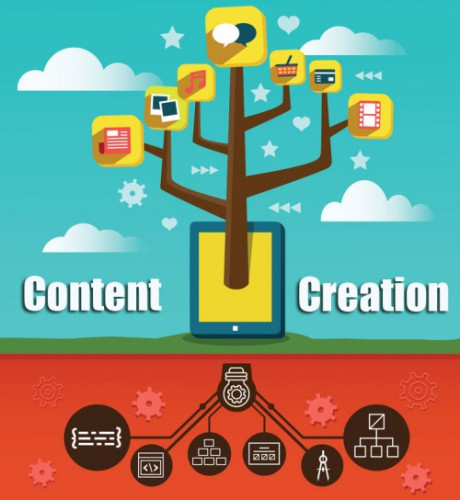
Sidney Raphael • 11 years ago
Melissa Johnson • 11 years ago
Would you mind sharing some of your favorite programs and plug-ins and what they do for you?
• 11 years ago
Melissa Johnson • 11 years ago
You're right, automated content is risky, at least where words are concerned. It could wind up being gibberish. However, online software that automatically helps you create images and videos can be useful because you're still in control of the creative process, just like you're in control when you hire freelancers.
Gina Broom • 11 years ago
More power to original content creators!
Peter Mantu • 11 years ago
I am currently working on an article which I will definitely share with all once I am 110% satisfied that it's ready for the public eye. Hint: I used what is called the "Skyscraper" method of finding topics/articles which have already received a huge buzz and creating something similar and unique, but 10 times better.
Thanks Gina for this lovely post...I will sure return in the near future.
Gina Broom • 11 years ago
I'm so glad you found this post useful. :)
If you ever have any questions about the post or any related topics, you can always feel free to ask.
Best wishes with your content creation!
- Gina
Peter Mantu • 10 years ago
Ben van den Berg • 10 years ago
I'm in Internet Marketing for about five years now and I'm happy I came across this article. Of course I know content is king but this info gives me some structure to improve my content writing and outsourcing. Thanks!
Kevin • 9 years ago
Please have a look at my article: http://www.cupidtools.com/Body-Language/6-flirting-techniques-for-women/ And give me your advice: Can it be ranked on Google since there is no paragraph contents?
I think it's interesting but I'm not a SEO professional. I'm not sure I did it right.
Please note: the contents on image are from another website. I read them, and think it's good for my reader. I modified them a bit and put into images.
Looking forward of hearing your feedbacks.
Thanks
Melissa Johnson • 9 years ago
It's always possible for a page to rank on Google. There are a lot of factors that go into an SEO ranking -- some on the page (such as proper use of headers and alt tags) and some off the page (such as traffic, shares on social media, etc.)
Ultimately, if your article has value to readers and you promote it properly, word will get out. However, you need to be careful about taking content that someone else created and using it without proper attribution. It's poor form and if Google catches on, you could be penalized for duplicate content.
muhammad ali • 9 years ago
is PRL sites are good to get news letter content
Melissa Johnson • 9 years ago
The secret to getting good content from a freelancer is to choose a good freelancer. That means someone familiar with doing research (and being able to tell good sources from bad ones), someone who can write engaging content, and someone with a good proficiency in the language. A decent understanding of marketing wouldn't hurt either, but it's not strictly necessary!
Depending on the platform you choose, you'll typically have a chance to talk with the writer and let them know what you're looking for. Some will have samples of other work they've done, or at the very least they will have recommendations from other clients. Sometimes writers will be able to help you brainstorm ideas for great content, but you should at least have an idea of topics you want to cover, and the right angle for them.
PLR sites will require heavy editing of the content to make it usable. So while it is an option, something that's unique and created just for you is probably the better choice.
Fiona Wilson • 9 years ago
Melissa Johnson • 9 years ago
However, to get the best and most versatile stock photos you may just have to bite the bullet and get an account with a paid stock photo site.
Hope this helps!
Andres • 8 years ago
If you hire someone to write for you, whom are the rights?
Because the original writer could demand you in a few years to publish and earn money with their writings, or?
How can you protect from that with fiverr or upwork?
Melissa Johnson • 8 years ago
Generally when you hire through a freelance platform there should be an agreement already in place by default, but you can check with the support teams for those sites. IF you hire someone yourself, you'll want a legal agreement in place such as an NDA, and make sure the freelancer understands what you expect up front.
Ted J Turner • 8 years ago
Thanks Ted T