Want to know where your website ranks in the search engines? Don't want to spend hours entering each keyword into Google, Yahoo and MSN to see if your page appears in the top 10? No problem -- Free SEO Software can do it all for you.
How to do it:
If you haven't downloaded Traffic Travis... it's free, and you can grab it at http://www.traffictravis.com
- Click on "Search Engine Tools"
- Create a project
- Click the "Add project" button
- Give your project a name, and enter the address of the website.
- Click the "Search engines" tab
- Choose which search engines you'd like to monitor.
- Set the "Max results per search engine" box to "50" (this means TT will search the first 50 search engine listings for your site, and if it doesn't find it there, it will give up.)
- Click the "keywords" tab
- Enter the keywords you'd like to check your site against. (Click the "Add keywords" button and then write your list into the white box.) You can either just enter the keywords you've optimized your site for, or you can enter a larger list of keywords just in case you happen to start ranking for things you didn't plan on. The thing to remember is that Traffic Travis can only check the keywords that you've entered, so if you're ranking for something that's not in the list, Traffic Travis won't know about it.
- Click "Save"
3. Click "Start update" to fetch your search engine rankings
Traffic Travis will look for your site in the search engines using the keywords you have entered. Beside each keyword in your list you will see the information that Traffic Travis has found:
- Search engine = Which search engine Traffic Travis was checking
- Current = Your current ranking for this keyword in this search engine (note that "0" means that Traffic Travis could not find your site)
- Previous = Your previous ranking for this keyword. Traffic Travis remembers the positions from the last time you checked, so you can see if you're going up or down in the search engines. Note that it will only compare against the last time you checked.
- Top = The best result Traffic Travis has ever seen for your site.
A good idea is to print the results out (by clicking the "print positions" button). That way you can keep track of your positions over time.
Share your comments on how you current monitor your SEO rankings?
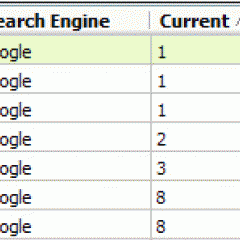
Rohaidzat Md Noor • 17 years ago
Deniz Cangir • 17 years ago
TT says project domain is not valid. I double checked and it is the correct address.
Can we only use this search engine tool function for our own site and not pages with in other domains or am I missing something?
Hi there,
When you create a new search engine project in Traffic Travis you enter the name of the website you wish to find pages and rankings for.
At this stage you can't enter a specific page to find rankings on. We are looking at adding a method for checking specific urls in the near future.
Thanks
Nick
Affilorama.com