On September 23rd Clickbank will be rolling out a new design change which will potentially have a large impact on sales across their whole network, affecting both merchants and affiliates.
As one of Clickbank’s biggest clients, they’ve let us know in advance. So we’re letting you know.
...Because this is a big deal.
What is changing?
From what we understand, these are the changes:
Change #1: A compulsory, permanent “Clickbank” banner on sales pages
This is loaded automatically by Clickbank at the top of merchant “pitch pages” (sales pages), checkout pages, and after-purchase/download pages. The version we saw also had some buttons on the right, directing customers to the Clickbank marketplace (not the affiliate marketplace), and some customer support information. Here's what the banner looks like:

(The "support" box isn't there all the time: Only if the visitor clicks on the "customer support" button in the banner.)
Change #2: Pages will be forced to load inside a Clickbank frame
The URL of pages displaying the banner (pitch pages, checkout pages, download pages) will no longer be something like this:

... and instead it will be something like this:

So it will appear as though the visitor has left the merchant’s website, and is now on Clickbank’s website. (Which is technically what is happening. Clickbank is loading the merchant's website inside a frame.)
Who is this going to affect?
In short, everybody. And soon.
Initially it will be rolled out so that only traffic arriving through an affiliate link will see the banner and the iframe. (This will happen on the 23rd September.)
Two months after that (23rd November), it will be rolled out to all traffic, so that even visitors who originally arrived at a merchant site through the search engines will see the Clickbank banner.
At the moment it sounds like this banner will only affect pages that are part of the sales funnel: The sales page, checkout page, and download page. If the merchant has other articles and content on their site, it sounds like the banner won’t appear on those.
What impact will this have on my business?
It’s hard to know at this point. There’s a chance that it will have no impact whatsoever.
(Just like there’s a chance a hurricane might change course and drop down from a category 5 to “a light smattering of rain that might dampen your picnic”.) So our official advice is “Don’t panic.”
That said, we do have some serious concerns about the effect this will have on sales — both for merchants and for affiliates.
The issues are mostly due to the impact on user experience. To put it plainly, we think these changes might confuse customers, and prevent some of them from buying. Here’s why:
#1: It (appears to) take people away from the merchant website:
If your customer is paying attention to the address in their address bar, they will see it change from www.merchantwebsite.com to shop.clickbank.net.
Unless you specifically prepare your customers for this, it can be a little bit jarring. We already invest a lot of effort into preparing customers to be taken to Clickbank for checkout. And this is after we’ve convinced them to buy.
Now we’ll need to pre-empt this anxiety before we’ve even built the relationship with the customer. There’s a chance we might lose customers who are looking for the “official” place to buy the product. And that’s because of this second point...
#2: The URL lacks any branding, and makes it look like a phishing site:
This is maybe only for our more paranoid sub-section of customers, but when you expect to visit www.merchantsite.com and instead you’re redirected to this…

… You could be forgiven for wondering if you've gone to the wrong place. Would you feel confident handing over your credit card if you’re not on the website you were expecting to visit?
#3: The banner is intrusive and confusing:
It’s likely that the banner might get some tweaks before it is rolled out, but right now, here’s what it currently looks like on a website that already has its own logo and navigation at the top of the page:

For our AffiloJetpack sales page it gets even better. Here's a three-logo hamburger in the upper left corner, and a double-support thickshake in the upper right.

This is really confusing.
What you can’t see in these images is that the banner is fixed to the top of the screen, and remains visible when the visitor scrolls down the page, even if the website’s own navigation does not.
We understand that the “marketplace” link that takes customers to Clickbank might not make the final cut, which is a relief.
#4: Plus technical concerns
Those are the big issues, but there are also a few technical concerns. The biggest being that this doesn't work on mobile devices.
(And we're not just talking about it not showing up, or requiring a little pinch to zoom. The version we tested made the page completely unusable on a mobile device. Hopefully Clickbank will fix this up before it's fully released, because this is unacceptable in 2015.)
We'll be interested to see how the banner behaves on sites that have their own fixed navigation (stuck to the top of the screen), and on sites that use "hello bars" and other tools to display banners at the top of the page.
It also remains to be seen how Clickbank will deal with merchants who block their page from being loaded in an iframe: A technical possibility. Clickbank will likely just make it a condition of service.
Why are Clickbank doing this?
That’s the million dollar question.
We haven’t been able to get a completely straight answer out of Clickbank themselves, but their strange behaviour is a fairly strong clue.
- FACT: Clickbank has historically been a very slow-moving and cautious company.
- FACT: This change has the potential to dramatically impact sales through Clickbank and (consequently) Clickbank's relationships with their clients. If the results end up being negative, there's the strong possibility that merchants will leave and go to other payment processors and affiliate networks.
- FACT: Despite all this, Clickbank is rolling out this change with unprecedented speed, and largely untested. (They are currently split-testing the bar against the no-bar to see what impact it makes, but it sounds like they will roll it out regardless of the results.)
This signals to us that there is a bigger force behind this, and Clickbank is being forced to make these changes, and make them FAST.
Those are the facts. Here are our theories based on this uncharacteristic behaviour for Clickbank:
- The credit card companies are making them do it. Potentially because of a large number of chargeback requests they process from customers fast-talked into purchasing dubious digital products.
- There are bigger law/policy changes about to happen and Clickbank has been given a heads up.
- There are bigger policy changes about to happen that are affecting credit cards, and causing them to strong-arm Clickbank. That’s the “a little of column A, a little of column B” theory.
In any case, we don’t suspect that it’s simply some ill-conceived brainchild of someone within Clickbank. There is definitely an external factor here.
So what can you do about it?
Before we leap into your options, a little restraint: Remember that Clickbank wants this to not suck as much as anybody else. After all, if merchants and affiliates start leaving Clickbank in droves, there will be a lot of people out of a job at Clickbank.
The people we have talked to at Clickbank are very well aware of this possibility, and we assume they will be doing everything they can to ensure that doesn't happen.
That said, here are some steps you might want to consider.
#1: Wait and see. It might not be that bad
While we have a strong suspicion the changes won’t help sales, there’s a chance it won’t be that bad. If we’ve learned anything through years of testing, it’s that customers can be pretty mysterious beings and you can’t always predict how they’ll react.
#2: Affiliates: Take the opportunity to diversify
We’re not telling you to run away from Clickbank products (see point #1 above), but now would be a good chance to take stock of how vulnerable your business is to a potential Clickbank downturn, and look for ways to spread the risk. (Not put all your eggs in one basket, in other words.)
#3: Pre-empt anxiety and reassure customers
Take a look at your sales funnel (and affiliates: take a look at your promotions for products) and look for places where a customer might experience a “WTF?” moment. Then see if there’s anything you can do to smooth the way for them.
For affiliates, you could mention that the merchant’s product is "available to purchase through Clickbank". This way the customer will not be confused when your affiliate link takes them to Clickbank, rather than the merchant site.
You could even sell this as a benefit: “This product is sold through Clickbank -- a leading independent marketplace for digital products. All Clickbank products come with an unconditional 60-day money back guarantee, so if you don’t like it, you can just contact Clickbank for a refund.”
#4: Affiliates: Consider pre-selling customers on your own website
This is a more advanced strategy that should only really be deployed if you notice a significant drop in sales despite all your best efforts to reassure customers, and you don't have any other options.
In this situation you might be able to do an extremely thorough sales pitch for the product on your own site, and then just send the customer directly to the checkout page for the product. It will still have the Clickbank banner, but this is less weird on a checkout page.
This is a tactic that affiliates have traditionally used when the sales page for a product is particularly crappy: They simply bypass the crappy sales page and send straight to the checkout. Most merchants will be able to provide you with an affiliate link to do this — you’ll probably need to contact them directly, or check their affiliate resources area.
#5: Have a contingency plan
As our survival-niche friends would remind us, it's good to be prepared in case the SHTF. We don't want to encourage anybody to leave Clickbank yet (remember "don't panic" and "wait and see" are our first suggestions), but now is also a good time to investigate your options.
Affiliates: Look to see if the products you're promoting are available on other networks. Quite a few merchants do this. Get an action plan together in case you do need to quickly redirect your traffic through different affiliate links.
Merchants: It doesn't hurt to know your options either. Have a look around and see what's there, and consider having a backup plan. But keep in mind that if this is being forced on Clickbank from a higher level, it may end up spreading to other payment processors too.
Our suggestions for Clickbank
We really appreciate that Clickbank has come to us and let us know in advance that this is happening, but we do have a few suggestions for them.
(If Clickbank decides to adopt any of these changes, we’ll update this post.)
#1: Add product branding into sales page URLs...
… Rather than random letters and numbers which look like a phishing attempt. Consider using the existing URL structure of the merchant site, but switch the domain to shop.clickbank.net. E.g.:
- shop.clickbank.net/salehoo/learn-more
- shop.clickbank.net/affilorama/affiloblueprint
- shop.clickbank.net/traffictravis/
Alternatively, allow merchants to keep the customer on their own website, but embed a snippet of code to generate the Clickbank banner at the top of the page.
#2: Use the merchant’s favicon / title tags...
... So that it will appear at the top of the page window and if the visitor bookmarks the page. This will add trust, consistency, and downright usefulness in the case of bookmarking.
(Currently if someone bookmarks that page it uses Clickbank's icon and title tags, which are not useful for customers trying to find that product they were looking at the other day.)
#3: Allow the merchant to add their contact details into the “customer support” menu in the banner
At the moment this simply tells the customer to “review the vendor page below for support with this product”. This is not helpful. The support email / phone number could be imported from the merchant’s account details.
#4: Use a less intrusive banner
Just a few tweaks could dramatically reduce the negative impact of the banner, while hopefully still allowing Clickbank to achieve whatever goals it needs to achieve. For instance:
- Not fixed to the top of the screen. If the visitor scrolls, the banner should scroll off the screen. This will ease confusion because it will no longer make it look like the banner is the navigation for the website when users are halfway down the page.
- Consider different colour options: A white option and a black option would work for the vast majority of sites. (At the moment there is only a white option.)
- Consider different banner designs: For instance, you could use a tab design, rather than a full-width banner design. The Clickbank logo could go on the right, rather than on the left (which is where a merchant will typically put their own logo).
These other designs might com with their own set of problems, but we're curious to know if other options have even been explored by Clickbank.
![]()
![]()
![]()
![]()
#5: Let us know why
Or at least, let us know what you are trying to accomplish or reduce by adding this bar and displaying sites within a frame. There's a good chance you have clever people in your community who can help come up with an acceptable solution, but it’s hard to help when we don’t know what you need.
What do affiliates and merchants think?
Over to you guys: Do you think this is going to have an impact your sales as a merchant or an affiliate? Any thoughts on why Clickbank is doing this? Do you see any issues that we haven't discussed?
We'd like to hear your thoughts, and we think Clickbank would be interested to hear them as well.
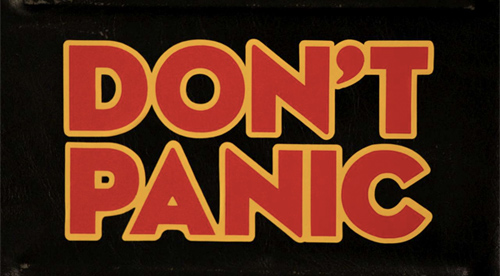




Darren • 10 years ago
It's frustrating that we spend five figure sums to build a brand for our business, work hard on building trust and driving new leads and fresh traffic for that to be 'compromised' by being forced to adopt the measures you mentioned above.
I am tempted to see how things go but currently I think the view of our team is that we'll be taking business elsewhere.
Lewis • 10 years ago
"This signals to us that there is a bigger force behind this, and Clickbank is being forced to make these changes, and make them FAST."
It seems that Visa, Mastercard etc want Clickbank to prove that they are the 'retailer'. Most will know that Clickbank actually acts as the seller and we 'vendors' are selling the product to them wholesale (in theory). Visa therefore sees Clickbank as the one selling the product and therefore, their branding should be across the site (much like Amazon's branding is on all their site).
It looks like this is not going to be something anyone can work around and I'll be honest, it's not made us panic but we're certainly exploring options to move to another provider.
Robert Royce • 10 years ago
Mark Ling • 10 years ago
Mark Ling • 10 years ago
I hope clickbank at least gives vendors the ability to put the clickbank header at the top of their own pages by using some code, rather than having to be framed in this way. I think it will look like a phishing attempt, and that's not what Clickbank is aiming for here.
elyfields • 10 years ago
https://www.mywot.com/en/scorecard/shop.clickbank.net
"Will this mean that every single product promoted via a Clickbank affiliate link will now be smeared by the same brush?"
Yes. They start everything with "shop.clickbank.net/..." and the bad rating will follow. I believe that's how WOT works.
Maria Miller • 10 years ago
A great many people who will kick off and complain about this will, in fact, be the one trick hypocrites that broke it in the first place.
Let's hope y'all get your money before Clickbank sink into a 'nobody will process our payments' hole...
Mark Ling • 10 years ago
Some will be for sure, though a great many (majority) are the innocent vendors with highly reputable websites and products in all sorts of niches.
Alex • 10 years ago
I also can't see a "legal" reason why they would be required to do this... there may be one, but if that was the case, the same would be being required of every other system out there, and we would have heard about the changes to the law that required it - not only from CB but from other sources.
I think this must be some kind of a wrongheaded power grab by Clickbank. But they can't be that insane. Did they go public recently or something?
Alex • 10 years ago
http://www.clickbank.com/clickbank-expands-c-level-leadership-team-with-new-chief-operating-officer/
Can't even begin to fathom how utterly this sucks on all levels. It totally stinks.
anonymous • 10 years ago
Melissa Johnson • 10 years ago
However, as we pointed out in the post, there could be some sort of federal regulatory guidelines that are about to change, or it could be the credit card companies worried about fraud and chargebacks. Only time will tell.
Roy Wickfelder • 10 years ago
Stephen Carter • 10 years ago
if it was just a ClickBank navigation bar introduced to the top of the vendor page that would be bad enough. but the changes go much deeper than this. all hoplinks will place the visitor on ClickBank's site and the vendor pages are then presented in an iframe.
furthermore ClickBank will be requiring all vendors to add a little javascript to their pages so that all traffic is redirected to the ClickBank domain which iframes the vendor pages (it works this way now if you add the javascript available in your vendor account). so even if you don't use hoplinks (because you drive your own paid traffic to your site) the traffic still goes to ClickBank's domain. by itself, this seems crazy to me. if i pay for traffic it should go to my site where i have control over it.
but ignoring that issue for the moment, there are also unfortunate technical concerns with the iframing as it pertains to cookies.
some browsers, like IE, don't accept cookies from the iframed domain. so that means any vendor site that uses cookies for various behind the scenes operations can expect some "odd" behavior reported by users.
the supposed fix to this (as suggested by ClickBank) is to implement the P3P privacy protocol in the iframed domain's web page responses. this would allow the cookies from the iframed domain (vendor pages) to be accepted by the browser.
however you only need to do a little research on this topic to discover that P3P is a poorly implemented protocol surrounded in confusion. this makes the job of web developers assigned to "fix" this issue for a given vendor a LOT more difficult than it needs to be. i'm a web developer, i'm well-versed in the way ClickBank pages work, and i'm plenty confused after spending several hours looking into this. i'm sure i won't be the only one.
in my opinion ClickBank's decision to implement iframes on tens of thousands of vendor sites was really short-sighted. i'm not sure what the best approach technical should be, but it's surely not the iframe.
Jodie Thompson • 10 years ago
Kay Elliott • 10 years ago
Guy Nadeau • 10 years ago
Wow!
I was about - as I was reading this - to ask why the heck is ClickBank doing this if it can have not only a negative impact on us... but on them as well.
And then you gave an answer that can make sense.
Maybe they don't have a choice legally to make those kind of change.
Only them can tell. So I guess I will do like you say.. Wait and see.
Joe • 10 years ago
I was just getting to break even, identified several high-quality products in 3 niches, and weeded out lots of crap in CB.
Now, I don't see this as a good investment of time & money. I've already started looking for quality affiliate products that have their own system. They are out there, but not so much.
Hopefully, the top vendors will launch their own affiliate systems using Infusionsoft, or iDevAffiliate, etc. Then, contact all registered affiliates and offer them a better in-house system than CB was anyway.
Maybe CB dug their own grave by not closely vetting all the garbage in their marketplace.
My question now is, why do the biggest vendors even need new affiliates to sign up via CB? What are the chances of new superstar affiliates signing up anyway? If they can handle their own payments & pay affiliates, why bother paying CB their cut?
ianw • 9 years ago
Does every page with a clickbank affiliate link have to have the Java script added?
If so what an unproductive chore this will be - worse for some that others depending on how many links you have.
Personally I think I will give Clickbank the flick. There is too much work involved in adding the Java script to every page with a link.
Even though I have earned some small sums over the years Clickbank eroded the money to zero because I did not reach the payment threshold. So their account keeping fees and dormant account fees took it all
Feegenie • 8 years ago