Search engine optimization has two vital parts – on-page and off-page optimization. Each is needed to complement the other’s end goal, when being implemented, in order to work efficiently.
When we say off-page optimization, or “link building”, we mean the process of making the website/webpage popular through citations from other websites; on-page optimization, however, refers to making the website/webpage relevant to the targeted search term, so it is returned by the search engines when users searches for a specific term.
Nowadays, however, it seems that there’s more than just relevance and popularity needed to achieve better rankings in search engines; search engines, especially Google, are stressing the use of high quality content for sites that are aiming to be visible to their users through search results.
Several other aspects have started to emerge and begun to be used as factors when ranking pages on search engine result pages (SERPs), such as the authority of the domain hosting the content, the amount of trust search engines genuinely see in the site and the overall experience that the site is able to offer to its users (if the experience is worthy of being shared through their service as a search engine).
So below I’ve listed some of the optimization techniques that can help increase a website’s chances of getting more visible in the search results:
1. Schema
A few months ago, Google, Yahoo and Bing introduced Schema.org, a site that hosts a large list of website markup, which can be used by webmasters to mark up their content/pages, so search engines can better understand what their content is about.
Schema.org uses Microdata as its shared markup vocabulary; it’s composed of a new set of HTML tags that can help search engines classify a web content’s relevance through its important segments such as: author, topical scope and content type; you can view their full list of schemas.
Basically, using Microdata or Schemas in your web pages’ code can increase the chances of having your page show up on SERPs in rich snippets, similar to this:

To make sure that you’ve done the code on your pages correctly, you can use Google’s rich snippets testing tool to test what your listing will look like once Google parses your page(s).
One of the main benefits of employing Schemas on your pages and in aiming to get rich snippets for your landing pages’ Google’s search results is that it can somehow affect search engine users’ judgment when seeking for information, as these rich-looking snippets often result to high SERP click-through, which means your search listing is very capable of attracting highly targeted traffic to your site, even it’s not in the highest position.
To learn more about schemas, and how to use Microdata, you can check out Schema.org’s getting started page.
2. Authorship Markup
Another great addition to Google’s search results landscape that you might see more often this year is the display of the author’s profile image alongside the page’s search listing:

The objective of the profile image is to help Google determine the quality of a site’s content through the reputation of its author; Google knows that great content comes from great authors and that users are more likely to select content that they can see is written by a highly trusted/reputable author; therefore Google wants to show your image as a sign of trust.
In order to have your Google profile image be displayed on search results, you’ll first need to implement an authorship markup on your website or on other websites where you contribute content to, and to confirm your authorship by including a reciprocating link to those websites from your Google profile.
Here are some steps on how you can implement Authorship markup on your site:
- Your articles on your website should all link to your “author page” using rel=”author” – HTML5’s version of link relationship for authors.
- A link to your Google profile from your author page must be present and use the XFN link attribute rel=”me”.
- Your Google profile should link back to your author page to confirm ownership of the site. You can check the “this page is specifically about me” checkbox for it to create a rel=”me” attributed link to your site’s author page.
To learn more about authorship markups, you can check out Google’s Webmaster Tools Help page for Authorship.
3. Page Speed
Last year, Google added the page’s ability to load faster as a factor in ranking pages in their search results, since improving a site’s usability improves the site’s quality score - the faster the website loads, the faster its users can access the information or use the service being offered.
Determining how fast a page loads, and figuring out how to make it load faster, has been made easier by Google with their launch of Page Speed Online. It’s a free web-based tool which webmasters can use to track their web pages’ flaws, and aspects that could be affecting its loading process.
In using this tool, you’ll basically just key in the URL of the web page you want to test, and after a few seconds, the tool will display a score from 1 – 100, based on how it sees the page’s performance. It will then give suggestions on how you can further improve your page’s performance.
4. Trust Indicators
Before search engines vouch and place a web page higher on their search results to be returned to their users, they first want to make sure that your site and its content is trustworthy. Inclusion of trust indicators on your site can help enhance your content’s visibility/rankings on search engines, especially if they can be sure that you are providing authentic and high-utility information through your site.
Trust indicators may come in form of a privacy policy, disclaimer, disclosure and a detailed about page. However, there are also other forms of it that can substantiate trust to your site such as social proof – in which your site is connected or linked to your social media profile pages, seeing that these sites are highly trusted by search engines.
Another way to exemplify trust signals from your site is with the use of Humans.txt. It’s a text file that you can upload in your site (pretty much the same as Robots.txt, but this file is both for humans and web crawlers) that includes information about the creator of the website.
5. Length of Content
Lengthier documents seem to perform well when it comes to ranking highly on search engine result pages, as the content is evident to carry more value/quality through its extensiveness in nature. With the recent Google Panda update, search engines appear to be stricter in this area of optimization, in which the size of the content/document somehow affects its search rankings, especially if it is competing with thinner web pages.
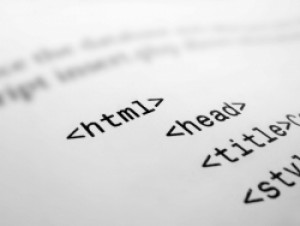
View all 130 comments (Currently displaying latest 50)
Ramon Polo • 14 years ago
I liked the one on Schema.org... I'm the website right now learning more about it ;)
And also I didn't the one about the author!
I love SEO... I think it's the best strategy to bring traffic and income on autopilot.
I would also recommend to put keywords related to your main keyword throughout the content AND website.
It seems Google likes this a lot because it seems you're not looking for ranking for that keyword... And Google likes that ;)
I learned this tip and more in this really cool SEO course :)
I love Affilorama!
Thank you ;)
Rob Wallace • 14 years ago
Dane Christian Belarmino • 14 years ago
Iris • 14 years ago
Oliver Partridge • 14 years ago
Bill Wynne • 14 years ago
Thanks for the tools to stay ahead of the masses.
Dane Christian Belarmino • 14 years ago
Clommo Trust • 14 years ago
phucn guyen • 14 years ago
I think best seo
Technomela • 14 years ago
Klara • 14 years ago
Ben Bradley • 14 years ago
Kent Mauresmo • 14 years ago
I can vouch for you. You know what you''re talking about and have helped me alot...so much so that I linked to you a while back ago. Keep it up man. Its much appreciated.
rabbi starak • 14 years ago
Norman Gifford • 14 years ago
Tom Myers • 14 years ago
Pankaj Saraf • 14 years ago
Steven Donea • 14 years ago
Now, how do I validate correctly the Schemas tags on my web pages here validator.w3.org?
Neil • 14 years ago
Steve Donea • 14 years ago
Now, how do I validate correctly the Schemas tags on my web pages here validator.w3.org? Would it make any sense to mark up web pages uses Microdata tags if on the other hand this will create issues when using The W3C Markup Validation?
Jim • 14 years ago
That being said, I'm pretty sure that everyone that comments on this article will pursue the short term advantage, however tenuous it might be. Hope it works for you
Allison • 14 years ago
hanz gama • 14 years ago
Bop da • 14 years ago
Robin • 14 years ago
Robin.
Gary Stevens • 14 years ago
Regards
Gary
Allison • 14 years ago
Deepak • 14 years ago
Margarita • 13 years ago
Agraj Ss • 13 years ago
1. Page Title
2. Meta keywords
3. Meta Descriptions tag
4. URL Structure for each page
5. Structure Your Website For Easy Navigation
6. Write Useful Contents
7. Header Tags For Titles
8. Alt Text For Images etc.
Margarita • 13 years ago
Bradley Burnie • 8 years ago
Mark • 13 years ago
admin21 • 13 years ago
Anuj sharma • 13 years ago
• 13 years ago
For trust indicator, do visitor really read your privacy policy, disclaimer and disclosure?
Steve Crossley • 13 years ago
Jose • 13 years ago
aaa bbb • 13 years ago
tinku • 13 years ago
Alex • 13 years ago
Rohan Advani • 13 years ago
Sheldon Lobo • 13 years ago
kinni • 13 years ago
Gretchen • 13 years ago
• 12 years ago
applylogo com • 12 years ago
cheng qci • 12 years ago
Carl Baker • 12 years ago
peter • 12 years ago
Ram Mehra • 8 years ago
I really appreciate this forum if I get some good SEO point for my website http://www.eskonwebsolutions.com/
Justin Golschneider • 8 years ago
It looks like you’re doing a pretty good job with your SEO already! I’d say one thing you could do to improve it further would be to make better use of images. Right now, there are a lot of pages with no images, or with only very blurry images. Including at least one attractive, high-resolution image on each page with relevant, keyword-targeted alt text will improve your SEO while helping you convert more visitors into customers at the same time. :-)
• 7 years ago
harrymartin_53 • 5 years ago
View all 130 comments (Currently displaying latest 50)