It's here: The shiny new Keyword Research Module in AffiloTools. Not only am I going to take you through using it, I'm going to give you some great tips for getting the most out of it.
1. How it Works: Find the Most Effective Keywords for You
Ensure that you're only spending your time, effort and money on keywords with high search volumes and low competition.
What should any good keyword research tool do? Give you the search volumes, average cost per click, and competition level of your keywords so you know the best ones to pursue. Well we've got an easy way for you to do just that in AffiloTools.
Step One: Head to the Keyword Research Module in AffiloTools
You can find this tool here, or you can always navigate to it using the lefthand sidebar under "Research."

Step Two: Enter Your Keywords into the Box in One of 3 Easy Ways
There are 3 simple ways to enter keywords, depending on where you'd like to pull them from. Once you've added your keywords using any of the methods shown below, you simply need to click the big green "SEARCH" button to get your results.
If your strategy is location-specific, feel free to select countries other than the default (United States) with the drop-down menu to the left of the search button. You can also choose to search for results relevant to Bing instead of Google.
So, let's jump in...
- Option 1: Enter keywords manually into the box

- Option 2: Enter a URL to pull in keywords targeted for that webpage

- Option 3: Pull your keyword list from a CSV (you can either drag and drop this in, or select it via "IMPORT FILE")
.png?10061&1430778846)
Step Three: Assess Your Results!
Once you've clicked "SEARCH," it's time to look at the results. Generally, you're after words with high search volumes and low competition, but don't forget to keep in mind the purpose of the keywords you're after. It isn't enough for a keyword to look good in the numbers, it still has to be relevant to your goals!
The factors to keep in mind:
- High search volumes
- Low competition
- Relevance to your landing page if using the keyword for an ad campaign
- Relevance to your website content if using the keyword for SEO
2. Get Inspiration from Related Keyword Suggestions
Don't miss out on effective keywords because they haven't occurred to you. Expand your keyword list with Related Keywords and see the metrics right there and then.
Sometimes it can be difficult to come up with a wide variety of keywords, or to even know where to begin! We're only human, after all.
That's where the Related Keywords tab can be particularly useful. Once you've done a search for a variety of initial keywords, you can click on the "Related Keywords" tab.

Here you'll find a broader variety of options that could be relevant to your strategy. This takes a little of the work out of it for you; you get more options without having to go hunting for them. They're related to your original search so you're likely to find some extra keywords here that are relevant and have great potential.
It's definitely worth a look, especially when you're stuck for ideas.
3. Peek at What Your Competitors are Doing
You can get a leg up on your competitors when you identify their keywords, assess their usefulness, and apply what you've learned to your own efforts.

When you search for keywords using a competitors' URL, you get a glimpse at the keywords they're targeting for that page. This can allow you to...
- Observe competitors' strategies
- Run a search on their keywords to see how effective they are
- Use any effective options yourself if they suit your own strategy
- One-up them by looking at similar keywords, and potentially finding more effective alternative options
So now it's time to go forth and research! Be sure to try out the tool for yourself to get the best idea of how you can use it for your own keyword strategy.
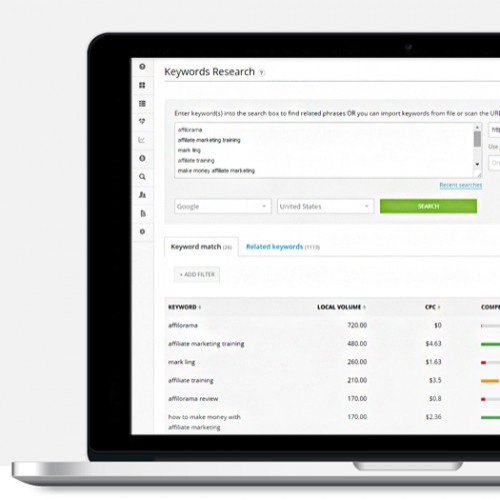
Gan To • 10 years ago
What I'm curious about is the Competition column. My interpretation of this is that it would serve better for people doing PPC or I could be wrong.
Gina Broom • 10 years ago
It is definitely an indicator of competition for people doing PPC, but you can also use it as a rough indication of the general competition around certain keywords for other purposes.
I hope that answers your question. :)
- Gina
hingga • 10 years ago
Is it seo competition or paid ppc (like adwords) competition? Thanks
Melissa Johnson • 10 years ago
Rose Hernandez • 10 years ago
Maris • 10 years ago
I wonder what good does the "sites indexed" column when you evaluate whether particular keyword is good or bad for targeting? Numbers are huge no matter what keyword you take since it seems it doesn't calculate EXACT MATCH. In other research tools you compare exact match vs search volume and make decision on these two. Here we don't see exact match? Thanks
Cecille Loorluis • 10 years ago
The site indexed refers to the number of indexed sites that contain the keyword/s you're running a search on.
I think the results are broad and not exact match. I may be wrong here, so I will check with a member of our technical staff and get back to you.
All the best!
Maris • 10 years ago
Paul Smith • 10 years ago
Rose Hernandez • 10 years ago
I've entered my domain url into the url search box, but all I get is a msg saying "No keywords were found for the URL you entered". Is there anything else I should be doing here in order to get keyword results. Please advise....
Thank you..
Gan To • 10 years ago
Cecille Loorluis • 10 years ago
I'm sorry you're having difficulty with the keyword research in Affilotools. I am not able to replicate the error you're encountering. Please email us with the keywords or the URL you are using to search in Affilotools.
You may send us an email through the contact form:
https://www.affilorama.com/contact
Hope to hear from you soon!
Nikolay Shimunov • 10 years ago
Cecille Loorluis • 10 years ago
Could you please let us know what keywords you're using for the search? Are you getting any error messages?
I suggest you send us an email through our contact form at https://www.affilorama.com/contact so we could look into the issue further.
All the best!
• 7 years ago
Cecille Loorluis • 7 years ago
All the best!